Salesforce Integration Platform That Works the Way Your Business Moves
Connect Salesforce with your apps, tools, and teams, without a single line of code. SOLFI is the no-code Salesforce Integration Platform that simplifies automation, accelerates workflows, and scales with you.
Introduction
Disconnected systems lead to fragmented data, manual work, and slow decision-making. SOLFI bridges the gap. Built 100% on Salesforce, this no-code Salesforce Integration Platform helps businesses connect apps, sync systems, and automate processes, without relying on developers.
From syncing real-time customer data to automating journeys across sales and finance, SOLFI makes integration simple, fast, and scalable.
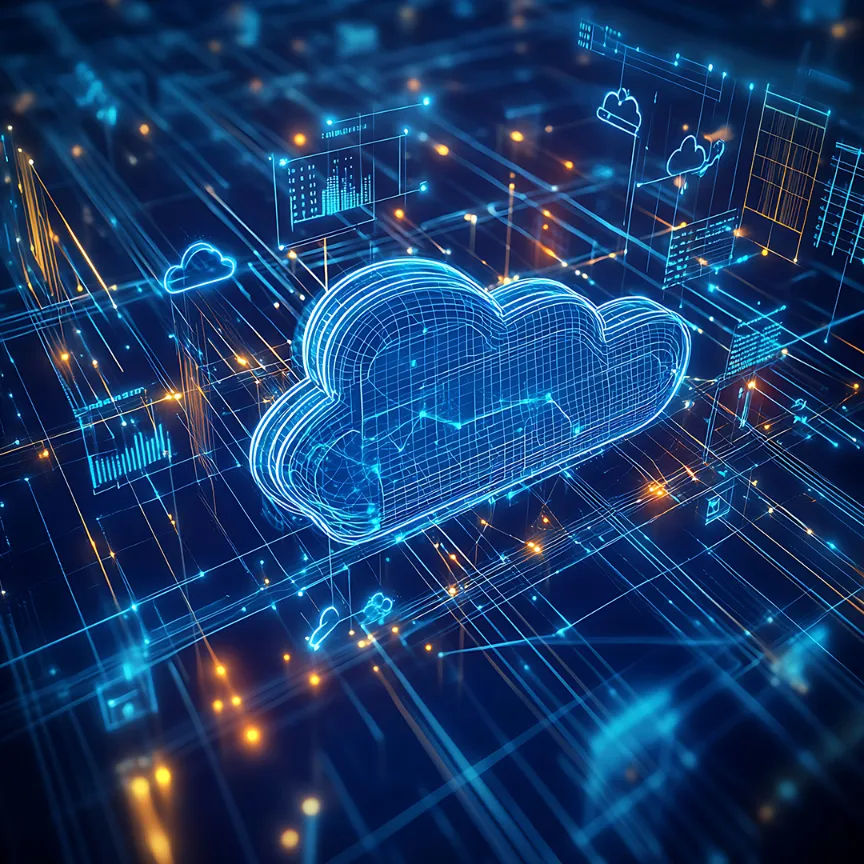

What is a Salesforce Integration Platform?
A Salesforce Integration Platform allows you to seamlessly connect Salesforce with other applications like ERPs, CRMs, eCommerce platforms, and databases. These platforms streamline data flow, automate processes, and reduce manual intervention.
SOLFI makes this process code-free and user-friendly, allowing Salesforce admins, operations, and RevOps teams to create, manage, and scale integrations from within Salesforce.
Why SOLFI?
SOLFI removes the friction from traditional integration:
80x Faster Deployment
No Developers Required
Designed for business users. No scripts, no middleware, just configuration.
Enterprise-Grade Security
Secure REST-based APIs, encrypted flows, and Salesforce-native architecture.
AI-Powered Automation
Built-in intelligence detects sync failures, automates error handling, and optimizes data flow.
Key Features
Zero-Code Simplicity
Real-Time & Bulk Sync
Sync data as it happens, or in scheduled batches
Event-Based Integration
Salesforce-Native Platform
Role-Based Access
Use Cases
SOLFI excels in diverse integration scenarios, including:
- ERP Integrations — Connect Salesforce with SAP, NetSuite, Oracle
- eCommerce Platforms — Sync Shopify, WooCommerce, Magento
- Marketing Tools — Integrate HubSpot, Mailchimp, ActiveCampaign
- Finance Apps — Automate flows with QuickBooks, Xero
- Support Systems — Link Freshdesk, Zendesk, Intercom
- Custom Workflows — Connect internal tools or third-party APIs for tailored automation


How SOLFI Works
Getting started is easy. Here’s how SOLFI fits into your Salesforce environment:
- Install SOLFI from Salesforce AppExchange
- Set Up Connections using secure Named Credentials
- Use the Visual Builder to map fields, set logic, and trigger points
- Deploy real-time or scheduled sync workflows
- Monitor performance and get alerts for failures or delays
All of it happens inside Salesforce, no external servers, no middleware.
Integration Scenarios Where SOLFI Excels
- Connecting Salesforce to ERPs, CRMs, and third-party tools.
- Automating workflows across marketing, support, sales, and finance.
- Sharing data securely between internal teams and systems.
- Eliminating bottlenecks caused by legacy middleware or IT dependencies.
- Building a scalable integration framework to support future growth.

Performance & Monitoring
SOLFI doesn’t just connect systems, it gives you complete visibility. As a powerful Salesforce Integration Platform, it ensures your integrations are transparent, trackable, and optimized for performance.
Dashboards
Alerts & Failover Handling
Automatically flag failures and retry or redirect flows based on custom rules.
Complete Audit Trail
Every integration is logged for visibility and compliance, ensuring traceability within the platform.
Optimization Suggestions
Get real-time insights on delays, bottlenecks, and areas for improvement to keep your workflows efficient.
Enterprise Security & Compliance
SOLFI is a Salesforce Integration Platform built with robust, enterprise-grade security to keep your data protected and your workflows compliant.
Encrypted Data Transfers via TLS
OAuth 2.0 & Named Credentials
Secure, token-based authentication enables safe connections to external systems without exposing sensitive credentials.
Audit Trails & Sync Logs
Built for Global Compliance
Field-Level Security & Masking

Who It’s For
SOLFI is a Salesforce Integration Platform purpose-built for a wide range of teams and use cases:
- Enterprise Leaders: Scale operations and streamline complex workflows with a Salesforce Integration Platform that delivers high-performance, secure integrations across systems.
- SMBs: Achieve enterprise-grade automation through a Salesforce Integration Platform designed to work without developers, keeping costs and complexity low.
- Service Integrators: Deliver faster client deployments using a Salesforce Integration Platform that simplifies delivery and eliminates the need for custom code.
No code. No delays. Just results.
Start Building Smarter Salesforce Integrations Today
With SOLFI, you don’t need to choose between speed and control. You get both—wrapped in a platform that’s intuitive, intelligent, and infinitely scalable.
Frequently Asked Questions (FAQs)
What is a Salesforce Integration Platform?
A Salesforce integration platform is a tool that helps connect Salesforce with external systems like ERPs, CRMs, databases, or cloud tools to automate workflows and sync data across platforms.
Do I need developers to use SOLFI?
No. SOLFI is a no-code Salesforce integration platform. Anyone familiar with Salesforce can set up integrations using its visual, drag-and-drop interface.
Is SOLFI secure for enterprise data?
Absolutely. SOLFI uses Salesforce-native APIs, REST-based authentication, and enterprise-grade encryption to ensure complete data security.
How is SOLFI different from other Salesforce integration platforms?
SOLFI is 100% Salesforce native, no-code, and optimized for business users—offering faster deployment, stronger security, and lower dependency on technical resources.
Can SOLFI handle real-time data syncing?
Yes. SOLFI supports both real-time syncing and bulk data transfers, ensuring data accuracy and consistency across systems.
Can SOLFI scale with our growing needs?
Yes. Whether you’re an SMB or a global enterprise, SOLFI’s architecture supports scalable integration across multiple apps and workflows.
